Introduction
Before launching any attack, every hacker — ethical or not — starts with reconnaissance.
This phase is all about understanding the target:
What technologies are used?
What inputs are available?
What subdomains, parameters, and endpoints exist?
In this part, you’ll learn how to map the entire attack surface using real-world tools and techniques.
🧠 What Is the Web Attack Surface?
Your target’s attack surface includes:
URLs
Login forms
APIs
Subdomains
Headers
Hidden parameters
Third-party integrations
The more you map, the better you understand where to probe for vulnerabilities.
🛠️ Tools You’ll Use
NmapWhatWeb/WappalyzerSublist3r/AmassBurp Suite(Spider, Proxy, Repeater)Dirb/GobusterFirefox plugins: HackBar, Cookie Editor
🌐 Step 1: Passive Information Gathering
🔸 DNS and WHOIS Lookup
Use these commands to gather basic domain registration and DNS info:
whois target.com
nslookup target.com🔸 Discover Subdomains
Enumerate subdomains using powerful recon tools:
sublist3r -d target.com
amass enum -passive -d target.comOnline alternatives:
🔎 Step 2: Technology Fingerprinting
🔸 WhatWeb (CLI)
Command-line tool to identify technologies used by a website:
whatweb target.comIt reveals details like:
- Server type
- CMS (e.g., WordPress, Joomla)
- Scripting languages
- Analytics and frameworks
🔸 Wappalyzer (Browser Extension)
Install the Wappalyzer extension for your browser to instantly detect:
- CMS (WordPress, Drupal, Joomla, etc.)
- Web servers (Apache, Nginx)
- JavaScript libraries (e.g., jQuery, React)
- Frameworks (Laravel, Ruby on Rails, etc.)
🔗 Extension:
https://www.wappalyzer.com
🚪 Step 3: Directory and File Discovery
🔍 Directory & File Enumeration
Use these tools to find hidden directories and files:
dirb http://target.comgobuster dir -u http://target.com -w /usr/share/wordlists/dirbuster/directory-list-2.3-medium.txtCommon discoveries may include:
admin/config.phpbackup.ziprobots.txt
🧬 Step 4: Intercept & Analyze with Burp Suite
Enable intercept and browse the site.
Look for:
All parameters (
?id=123,page=login)Cookies & session tokens
Custom headers
JavaScript files
Use Spider or Crawl feature for full endpoint discovery.
🧪 Tip: Replay requests in Burp Repeater to test parameter behavior.
🧩 Bonus: Search Engine Dorking
🔎 Google Dorking – Discover Indexed URLs
Use Google search operators to find exposed admin panels, scripts, and more:
site:target.com inurl:admin
site:target.com filetype:phpTips:
inurl:– Filter URLs containing specific keywords (e.g., admin, login)filetype:– Find files of specific types (e.g., php, pdf, zip)site:– Limit results to the target domain only
📁 Check Internal Files Manually
Explore these files directly in the browser for additional paths:
robots.txt– Lists disallowed URLs (often sensitive)sitemap.xml– Lists indexed internal pages
http://target.com/robots.txt
http://target.com/sitemap.xml📋 Recon Checklist
| Task | Tool |
|---|---|
| WHOIS Lookup | whois |
| Subdomain Enum | Sublist3r, Amass |
| Tech Fingerprinting | WhatWeb, Wappalyzer |
| Hidden Paths | dirb, gobuster |
| Parameter Discovery | Burp Suite, Google Dorking |
🔚 Wrapping Up
Recon is half the battle in web hacking. Once you understand every door, knob, and keyhole, attacking becomes strategic — not random.
👉 Coming up next:
💥 Part 4 – SQL Injection: Extracting Data from Web Apps
In the next part, you’ll get hands-on with SQLi, one of the most dangerous — and common — web vulnerabilities out there.
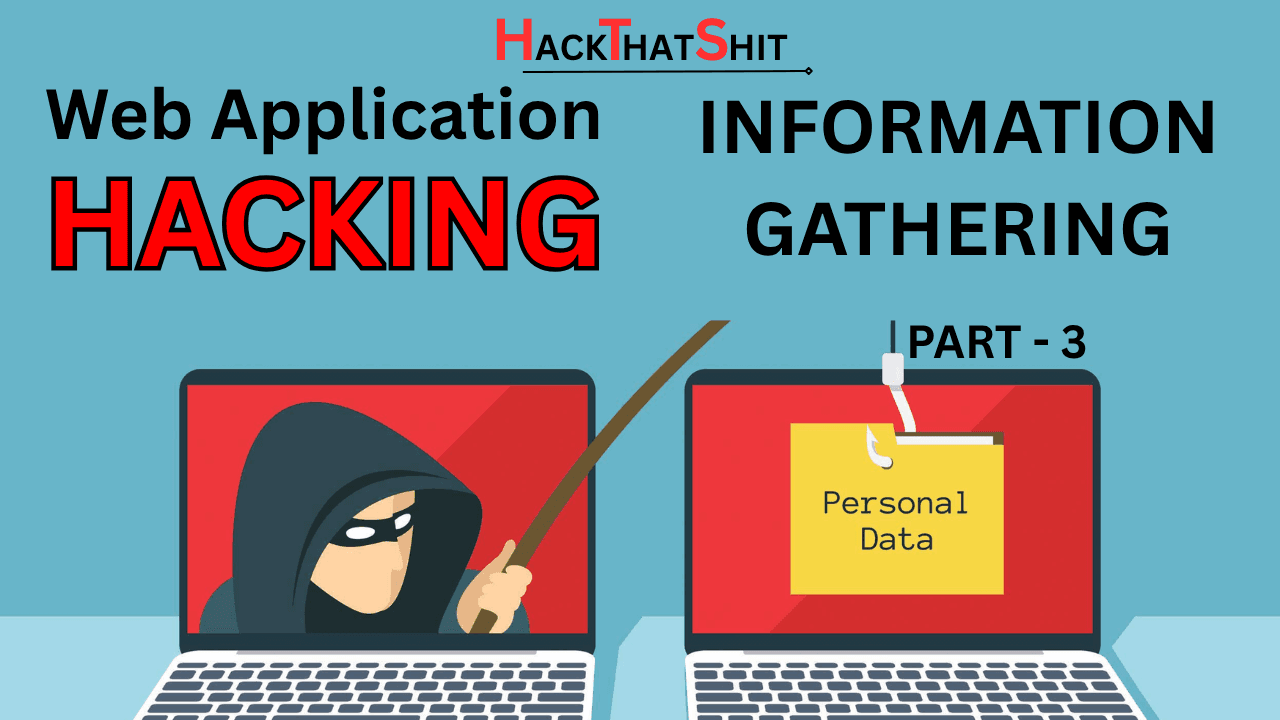
1 thought on “Information Gathering – Mapping the Web Attack Surface”