💡 Introduction
No system is perfect.
But with proper monitoring and secure coding, you can catch attacks before they escalate — and design apps that are much harder to break in the first place.
This final part will cover:
✅ What to log (and how)
✅ Security monitoring best practices
✅ Secure coding principles
✅ DevSecOps & proactive defenses
📋 What Should Be Logged?
Log events that matter, including:
Failed/successful logins
Password reset attempts
User privilege changes
Suspicious input or payloads (e.g.,
<script>, SQL syntax)API abuse or rate-limit violations
Admin access or sensitive data requests
Use log aggregation tools like:
ELK Stack (Elasticsearch, Logstash, Kibana)
Graylog
Splunk
📈 Monitoring for Threats
Set up alerts for:
Login brute-force attempts
Unusual IP activity
XSS/SQLi payload patterns
Access to restricted endpoints
High number of 404 or 403 responses
File uploads followed by immediate access attempts
Tools that help:
Wazuh – Host-based intrusion detection
Falco – Runtime security for containers
Fail2Ban – Blocks IPs after failed login attempts
OSSEC – Open-source intrusion detection
🔐 Secure Coding Principles
Follow these from the start:
🔒 Input Validation
Never trust user input
Use allowlists over denylists
Validate data types, lengths, and formats
🧹 Output Encoding
Prevent XSS and HTML injection
Encode output before rendering to the browser
🔑 Secure Authentication
Hash passwords (bcrypt/scrypt/argon2)
Use strong password policies
Implement 2FA wherever possible
🧾 Least Privilege
Give users and services only the access they need
Separate admin and user roles properly
💣 Error Handling
Don’t leak stack traces or DB errors to users
Show generic error pages, but log detailed ones internally
Don’t leak stack traces or DB errors to users
Show generic error pages, but log detailed ones internally
⚙️ Secure Development Practices
1. Use Security Headers
Content-Security-PolicyX-Content-Type-OptionsStrict-Transport-SecurityX-Frame-Options
2. Regular Security Testing
Use tools like:
OWASP ZAP
Burp Suite
Nuclei
Nikto
Conduct:
Static Code Analysis (SAST)
Dynamic Testing (DAST)
Dependency Scanning
3. Secure DevOps Pipelines (DevSecOps)
Scan code during CI/CD
Block vulnerable builds from deploying
Automate tests for XSS, SQLi, secrets in code
✅ Bonus: Secure by Default Checklist
| Feature | Secure by Default? |
|---|---|
| Passwords hashed? | ✅ Yes |
Session cookies set to HttpOnly, Secure, SameSite? | ✅ Yes |
| Input validation applied? | ✅ Yes |
| Default credentials removed? | ✅ Yes |
| Public access restricted? | ✅ Yes |
🔚 Wrapping Up the Series
You’ve made it through all 12 parts of the Web Application Hacking Series. You now understand:
The core vulnerabilities in modern web apps
How attackers find and exploit them
How to defend, monitor, and build securely
You’ve gone from beginner to battle-tested web hacker 💪 — ethically, responsibly, and with clarity.
📌 Want More?
Here’s what’s coming next:
API Hacking Series
Bug Bounty Playbook
Web App Defense Guide (Red vs. Blue)
Stay tuned at HackThatShit.xyz — because real hackers never stop learning.
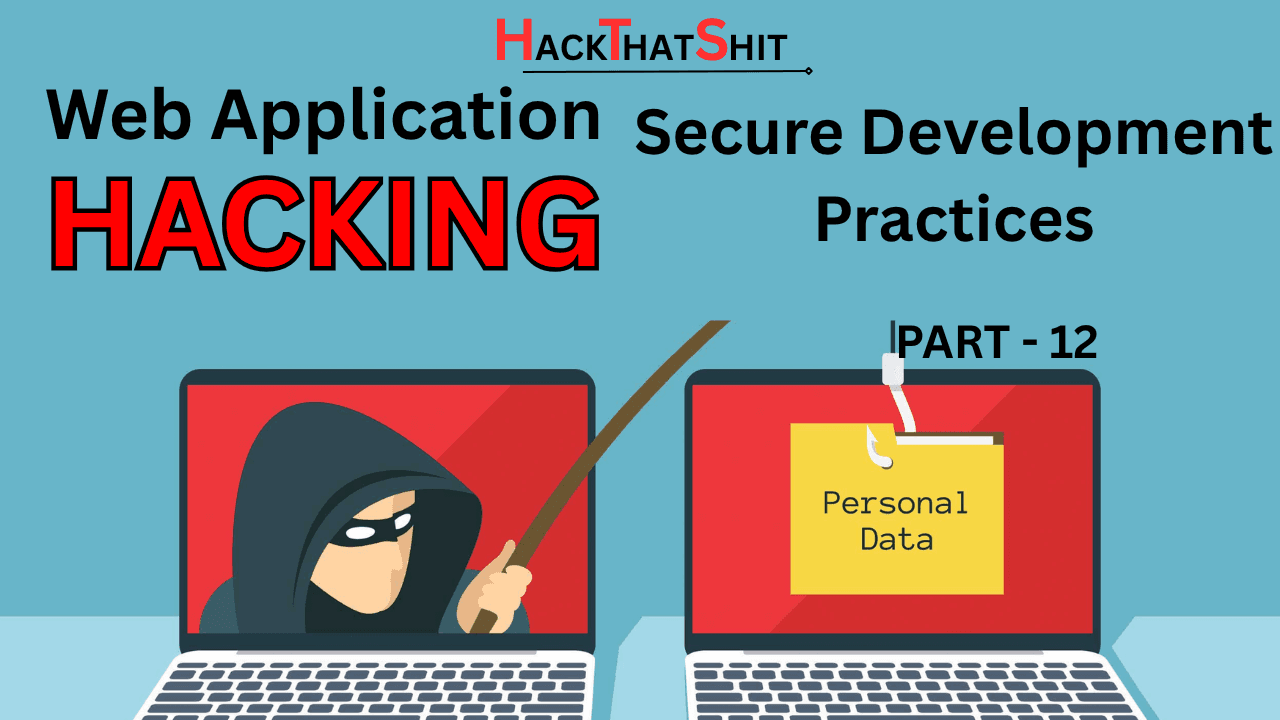
1 thought on “Logging, Monitoring & Secure Development Practices”